Firstly I'm going to do a how-to for posting on the blog, this may seem a bit basic, but I know I was put off when I first joined Etsy. I kept hearing about how great blogs were, but that were time consuming and difficult to manage. But this post is here to make it easy.
First Step: If you want to contribute to this blog just contact the team co-ordinator, which at present is me Ruth(Update,our new blog editor is Birgitte, please contact her for new articles) Just say what you would like to post about, and what date would suit you best. I then find a slot that's free and need to sign you up to write for the blog. For this I would need your email address...this is very important, I can't sign you up without it. You then receive an email that contains a link, just follow it and you are now a member!! When you need to sign in just go to blogger and use your email address and password to sign in.
Second Step: Now you want to post something. When you sign in you will see something that looks like the image above, it's called your dashboard, just click the button that says 'New Post'.
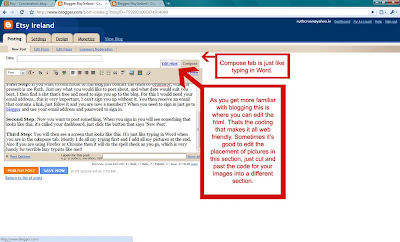 Third Step: You will then see a screen that looks like this. It's just like typing in Word when you are in the 'compose' tab. Mostly I do all my typing first and I add all my pictures at the end. Also if you are using Firefox or Chrome it will do the spell check as you go, which is very handy for terrible lazy typists like me!! You can edit just like in word too my highlighting an area, then just click the icon to make it bold, or centred or change colour.Very important: do not edit your text in Word and then copy and paste, it seems to mess with blogger and leads to all kinds of problems when posting!!!
Third Step: You will then see a screen that looks like this. It's just like typing in Word when you are in the 'compose' tab. Mostly I do all my typing first and I add all my pictures at the end. Also if you are using Firefox or Chrome it will do the spell check as you go, which is very handy for terrible lazy typists like me!! You can edit just like in word too my highlighting an area, then just click the icon to make it bold, or centred or change colour.Very important: do not edit your text in Word and then copy and paste, it seems to mess with blogger and leads to all kinds of problems when posting!!!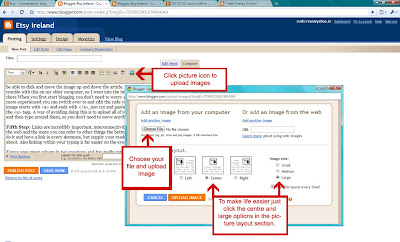 Fourth Step: Now you'll want to add pictures. I'm a firm believer in the need for pictures on a blog, this may sound shallow but I don't have the patience to read lumps of text without images. So either use your own pictures or I often use Getty Images as a good source for free photography. Try not to use a huge file size, try to stick to 72dpi, as you don't need anything higher for viewing on a screen, as it will slow the load time when viewing. About the same size you use for the images in your etsy shop will be perfect.
Fourth Step: Now you'll want to add pictures. I'm a firm believer in the need for pictures on a blog, this may sound shallow but I don't have the patience to read lumps of text without images. So either use your own pictures or I often use Getty Images as a good source for free photography. Try not to use a huge file size, try to stick to 72dpi, as you don't need anything higher for viewing on a screen, as it will slow the load time when viewing. About the same size you use for the images in your etsy shop will be perfect.To upload a picture just click the small icon that looks like a landscape photo. I've never perfected the tool of placing the images within the text, it always formats it weirdly so I always go for the option of centred layout, and large format image. It just makes life easier, trust me!!Then just browse, and upload. Depending on what browser you are using you should be able to click and move the image up and down the article. Last year I was having some trouble with this on my older computer, so I went into the html tab and moved them there.When you first start blogging you don't need to worry about the html tab, but as you get more experienced you can switch over to and edit the code yourself. A way of avoiding doing this is to upload all of your images before you start typing, and then type around them, so you don't need to move anything.
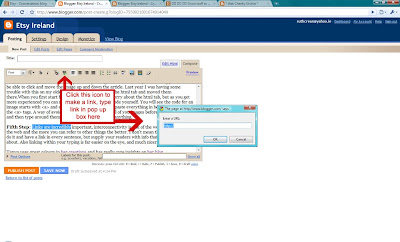
Fifth Step: Links are incredibly important, interconnectivity is one of the wonderful things on the web and the more you can refer to other things the better. I don't mean that you should over do it and have a link in every sentence, but supply your readers with info that they want to know about. Also linking within your typing is far easier on the eye, and much nicer to read. Example:
Tanya uses great colours in her creations, and has really cute insights on her blog.Tanya uses great colours in her creations,http://www.etsy.com/shop/TanyaMac, and has really cute insights on her blog.http://www.cheekyurchin.blogspot.com/
See how much nicer the former sentance is, and experienced blog readers expect this format, and are put off by the second clunky one. It's really easy to do the first option, first of all highlight the word/s that you want to make into a link, then click the link button (the green globe with a loop over it) a little pop up box will appear, just delete the 'http://' that is there automatically and paste in your address that you want to link to.
See how much nicer the former sentance is, and experienced blog readers expect this format, and are put off by the second clunky one. It's really easy to do the first option, first of all highlight the word/s that you want to make into a link, then click the link button (the green globe with a loop over it) a little pop up box will appear, just delete the 'http://' that is there automatically and paste in your address that you want to link to.
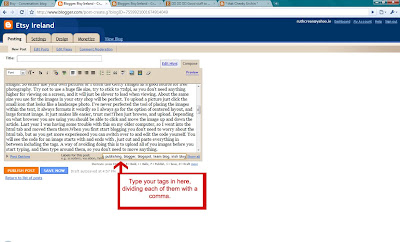
Final Tweaks:You're nearly there!! You just need to think of a snappy title, something short and fun usually works; think newspaper headlines. Also your titles effect your google searches so being obscure is not always the best thing. Also it's very important to add labels, or tags as they are also known as. If you are writing an intro about yourself don't forget your name, business name, locality, what you make, materials, trends. eg:
ruth crean, nice day designs, limerick, buttons, supplies, recycled clothes, ireland, craft, market, etsy, fashion, etsy ireland
So that means if someone types in recycled fashion ireland, or limerick markets, craft buttons ireland into a google search that they will find this blog. The more relavant tags the better, it's really important help people find your blog, and this is one great way of doing it. I know typing in your name might seem obvious but the more web presence your name has, the better for your business. Also you need to separate all of you tags with a comma, there is no use typing them all in one stream. Also if you are writing one of the regular articles on the blog, please tag with one of the following, this is very important:
introducing monday
how-to-tuesday
I'll show you mine Wednesday
trade secrets thursday
fab 5 friday
That's it, all you have to do now is click publish!!! It's nice if the writer checks back in after a couple of days and replies to comments that readers have left. It's common courtesy and also when we were nominated this year for the Irish Blog Awards interaction through comments was one of the catagories that was marked.
I hope this encourages more people to post on the blog, and I hope I haven't made it sound too complicated, it's easy really and loads of fun....that's why I'm so addicted, I've been blogging now for 2 years and I love it!
Side Note: Under post options there is the option to type up an article for it to publish at a later date. Sometimes I've gotten it to work and other times it goes mental and publishes it immediately. I've found if I change the date but not the time it seems to work ok, has anyone had any glitchy problems with it??


You must be psychic Ruth! Only this minute did I accept your invite to post articles myself and was trying to work out how to do all this. Then I click on the blog and look what you've posted! :-D Thanks a mil!
ReplyDeleteVery helpful, Ruth. Thank you!
ReplyDeleteI use wordpress myself and found myself a little lost over here when guest blogging. This is a great help!
Thanks Ruth.I am new to using blogger myself and had not found out how to link so was delighted to tune in and find this helpful article. Thanks again
ReplyDeleteRuth, that's a great how to! I've used wordpress and other blog software before, but never this one, so it's great to get a quick but very comprehensive run-through.
ReplyDeleteAnd placing pictures within text is a nightmare! Centered layout rocks!!!
This is great,I've just started a blog and am finding it a bit Ahhhhhhh!if you know what I mean,
ReplyDeleteI got started anyway but this is a great help.Thanks
Penyajian artikel yang sangat bagus, saya sangat kagum sekali dengan artikel kali ini karena sangat menarik untuk dibaca. Namun kami juga memiliki beberapa artikel menarik yang juga sangat enak untuk dibaca, dan silahkan klik link dibawah ini untuk masuk ke dalam artikel kami:
ReplyDeleteapk idn poker
cara daftar idnplay
situs bandarq
situs poker pulsa