
As you can see the Irish section looks a little, um, minimalist, to put it politely.
To add your mark onto the map, you need to:
- log into your Google account
- after you have logged in you will see an EDIT button is visible above the text and to the left of the map
- Click "Edit" then add your placemark, add you text and photos from the placemark
- and make sure you click "Save" & "Done"
- then logout when finished
Easy peasy. Let's use Ireland as a proverbial pin-cushion and get loads of markers on there.
****UPDATED with some HOW TO instructions!! ***
On the map page, you log in top right (see the red boxes on my markup). Once you are logged in your account name will appear in bold like mine has so you know you're logged in.
The EDIT button will appear on the left hand column of text on the page. Click this to start making your mark.
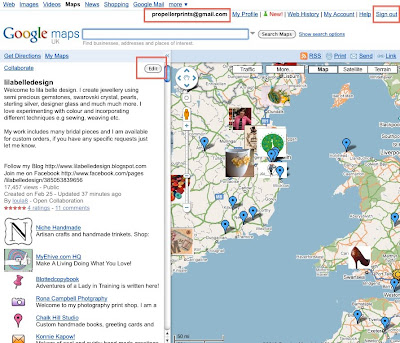 Once you've done your thing, make sure you click DONE and SAVE. And then log out again top right corner.
Once you've done your thing, make sure you click DONE and SAVE. And then log out again top right corner.Hope that helps!

Hi there petals!
ReplyDeleteokeedokey I'll go do that now.
Tanya The Crafty IS on on Easter Sunday so will I be seeing you?
btw my etsy shop will beup and running by tomorrow TheJosieBaggleyCo.
Rainey
ugh it won't work for me!!! :(, after EDIT, find your placemark doesn't turn up for me!! :(
ReplyDeleteRainey - you dark horse! I didn't know you were opening an etsy - woohoo! i think your steampunk style will be a huge hit!
ReplyDeleteI don't think I'll be at the next crafty, I usually take the trip up north to see family at easter. I'll be around for a while yet though - the offer on the house fell through today! ;(
Rebecca - make sure you hit the 'save' after creating your placemark, its right where the 'edit' button was at the beginning.
ReplyDeletehope that makes sense ;)
Awh Tanya that's a pity but there will be another offer. The best things in the world can happen in time eh?;)
ReplyDeleteI've done that map thingy but I've unintentionally moved two other icons near Portlaoise! Sorry! I can't move them back...it's like a bloody chessboard.
Rebecca
ReplyDeleteright click over the map itself on your location ( I THINK that's what I did)then it should say placemark here or something ie a box comes up. Separate to the side bar stuff. Hope this helps
Rainey
ok i am going to sound daft... but what is a google account??!! lol! so sorry, just really thick over here!
ReplyDeleteok i googled "Google accounts" and figured that out! but where the heck is that rich text button??
ReplyDeletesigh. i got the rich text but it's just too tricky for simple little me..!! sorry all!
ReplyDeleteCan anyone explain how to make the placemark thing display a pic? I've figured the rest of it out, I think, but have tried everything to the 'insert image' thing work in rich text. I'd be so greatful for any help. Thanks, girls:)
ReplyDeleteI pressed sign in up at the top right corner of this page - Is that the google account I was supposed to sign in with? but I don't see the edit button.
ReplyDeleteHi Lilycobweb
ReplyDeleteTo make your placemark a pic, click on the default one that appears (mine was a blue pin type thing) and once you click you can then give a URL (web address) for a pic that you want. So if you have a pic on your blog or similar, you can direct the placemark to pick up that image. If you want to find out the URL of the image, right click on it (PC) or control click on a mac and choose open in new window or similar and you will then get the filename and path to it eg www.lilycobweb.com/images/pretty.jpg or along those lines!
Letizia, you need to log in with your google mail account or gmail info on the actual map page top right corner ... see the link in the post to click to it - not on this page as that is the log in for this blog.
Hope that makes sense. Sorry for all the blather!
:o)
Alex, thank you so much for your very clear directions. Managed it in the end and am so proud of myself, because I hadn't a clue:) Love the idea of the map.
ReplyDeleteum, i can't see the edit button. i'm logged in, but no edit button. any one any ideas?
ReplyDeleteHey Bridget, just updated the post and added another pic showing where the EDIT button will be. Hope that helps.
ReplyDelete